Advanced Solutions for Flight Simulation

|
||||
|
||||
|
After installing GpsVR onto your Flight Simulator computer,
connecting is easy! First, make sure you have launch your Flight Simulator. Then, launch your ForeFlight, then tap "... MORE". Then tap DEVICES, then you should see GpsVR as an available device. If ForeFlight shows GpsVR as "disabled", tap on the GpsVR tile, and adjust the slider to enable it. |
||||
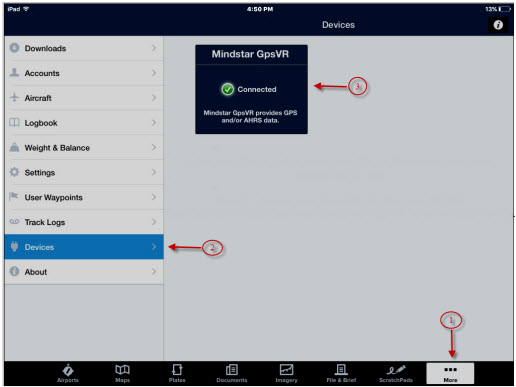 |
||||
|
To learn more about GpsVR settings, click this link. |
||||